
When searching the Library catalogue:
Something to be aware of....
Many of our resources are available online through FindIT.
Some popular e-books are set to only be read online, such as recommended and prescribed class texts.
Some other online resources can only be viewed on campus (depending on licence agreements).
Begin at the FindIT search box on the library homepage: library.melbournepolytechnic.edu.au
1. Enter your search terms (1) and click Find (2).
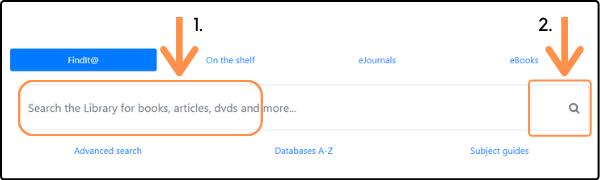
You may be asked to log in to see the results screen. Use your Melbourne Polytechnic username and password.

(For staff, your username is usually in the format FirstnameLastname (ie johnsmith) and this is the username and password you would use for Melbourne Polytechnic devices, email, Wi-Fi, etc.
For students, use your student number with an S in the front and and your current Melbourne Polytechnic password. This is the password you would use for Moodle or your Melbourne Polytechnic email account.)
If you need your password reset call ICT on 9269 8488
Review your results list by looking for relevance in the items you've found.
Check:
If you decide that the contents of your search results list meet your needs, start selecting individual items from the list.
However, if you are not satisfied with the quality or usefulness of items in your search results list, try the strategies on the Refine Your Search page.
There are many techniques you can use to refine your list of search results.
Try:
These and other techniques for refining your FindIT search can be found on the Refine Your Search page.
STUDENTS
Borrowing:
Renewals: