
Learning Resources Manager is a tool that teaching staff can use to create reading lists for subjects within Moodle.
Reading lists within Moodle can include journal articles, ebooks, online videos, and external webpages.
The benefits of using Learning Resources Manager include

The video below explains how to create a reading list using the Learning Resources Manager, and how to add resources.
If you would like assistance with using the Learning Resources Manager, please contact Library staff at any campus.
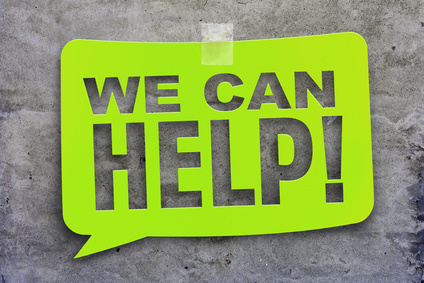
(image from http://nndreamcenter.org/need-help/)
Having difficulty accessing eresources when off campus?
Contact the library for assistance.

New digital resources
You requested more online content and we heard you!
Check out these new resources below:
Flipster provides access to full text digital magazines on many subjects including gardening, art, music, photography and more.
Kanopy provides access to streaming videos on subjects relevant to Melbourne Polytechnic courses including education, art, health, humanities and science.
For more information about Flipster or Kanopy click on the links above or ask Library staff for help to access these new online products.